Working with AutoCAD drawings sometimes has to be done on the go, while doing field work, visiting a customer to get more information about the job or simply when travelling somewhere. Architects’, interior designers’ and engineers’ jobs actually require a lot of field work, and that is why one has to think about all the options for working with AutoCAD software while out of office.
Of course, when comparing mobile and desktop services, we see that the possibilities for editing CAD documents are not the same, but fortunately, small changes can be done pretty easily.
Tablets are especially convenient in such situations because of their size, and today we will cover the best iPad apps for these purposes.
1) AutoCAD
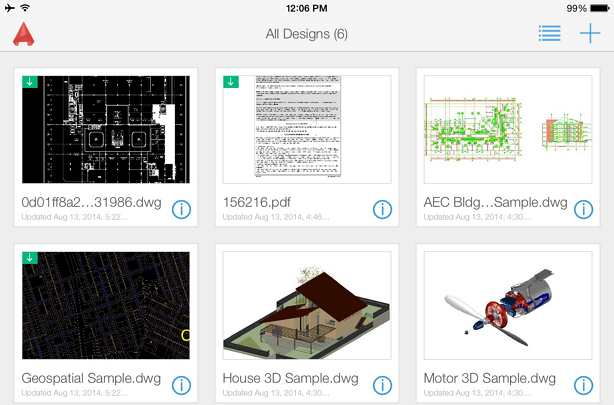
The official AutoCAD app is actually pretty good. It works with dwg, dfx and PDF formats. Users can draw, measure, adjust dimensions, and much more with this app. It is pretty fast and highly recommended.
2) ARES
ARES touch is another professional solution with extremely powerful features. Drawings and maps in 2D or 3D format can be easily edited and modified. There are multiple editing features like adding all types of objects, layers, revisions and else.
3) ZWCAD touch
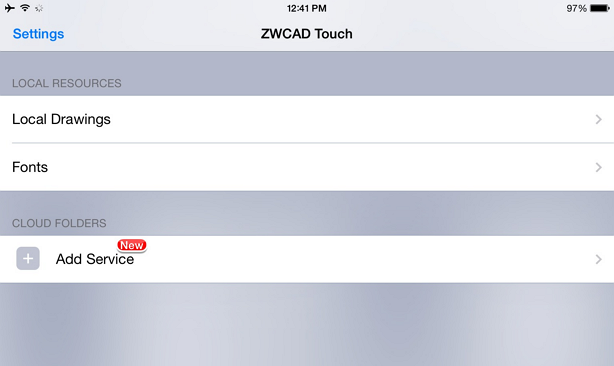
This is a pretty solid app, which can be integrated with online cloud storage services. It works with all types of dwg files and multiple drawing features (adding lines, polylines, circles, texts and more).
Lastly, if you are using a PDF but you need to convert it to dwg format, don’t forget to use our mobile app which is especially designed to work with AutoCAD compatible PDFs.




