Today we are presenting another free app our team has released on iTunes: PDF to AutoCAD. Currently it works with .dwg format only, but .dxf format conversion is coming soon as well.
The app works solely with PDFs designed using AutoCAD software, and it works with all of them, even those that have multiple pages.
Drawings with multiple pages will be converted to .dwg format, each page as one separate file. All .dwgs will be zipped, so you’ll need an application which allows extraction of zip format.
The app is especially designed for people who need to perform urgent edits on their drawings and maps, while on the go and away from their work computers. This is the first application of this kind on iTunes, and it has already attracted lot of attention from engineers, architects and designers.
We have prepared a quick tutorial on how the app works. Here is the link for installation:
https://itunes.apple.com/us/app/pdf-to-autocad-dwg/id909289034
You need to open your iOS device and locate the PDF which you want converted to AutoCAD compatible format.
Get it in Open In menu.
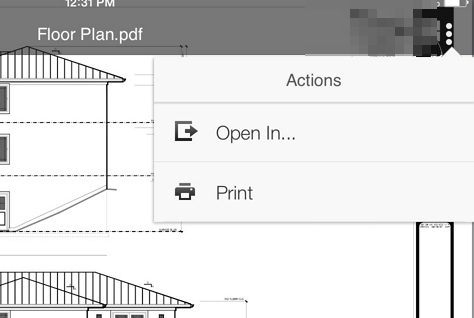
Open it in our application and the conversion will start immediately.

If there is a big conversion queue on the server, you might be prompted to wait for conversion to finish. Skipping the queue is possible if upgrading to premium service.
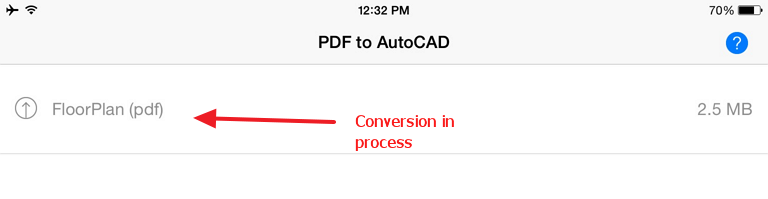
Afterwards, while you work on other stuff on your phone, you will be notified that the conversion has finished.
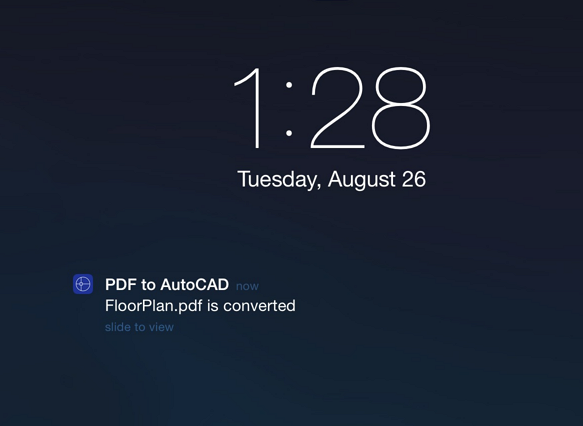
The newly converted file will be waiting for you in the app. If there are multiple drawings from one conversion, you will need to use a different application which works with zip format.
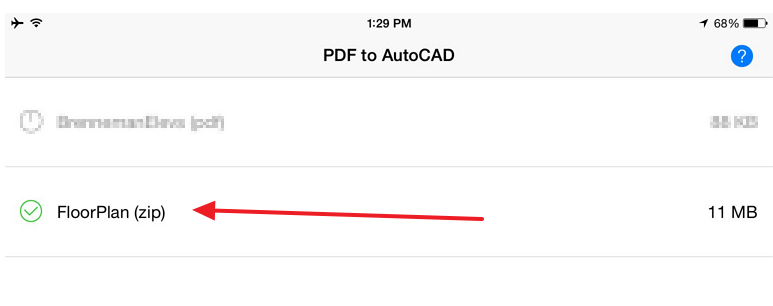
That is it.
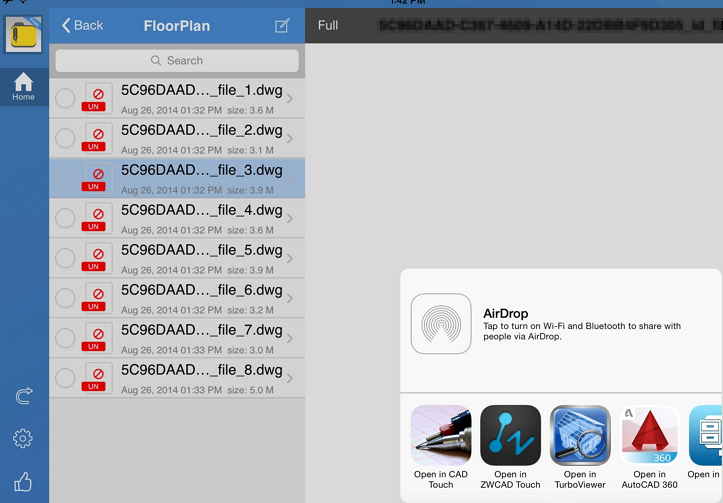
We hope that you’ll like the app, and don’t forget that if you need a similar service on your computer, you can use Cometdocs for converting PDF to DWG format free of charge.




