Sometimes it happens that we have many PDF, Word or Excel files in one folder, and for organizational purposes we want to create a list of those files. Having such a list is a good thing if we want to send it to someone or just to have all our documents categorized. We could easily do it manually and retype file titles name by name in our favorite text editor, but that is not the best choice as it would probably be too time-consuming.
We have a much faster and convenient solution for you:
Download and install the software called FileListCreator.
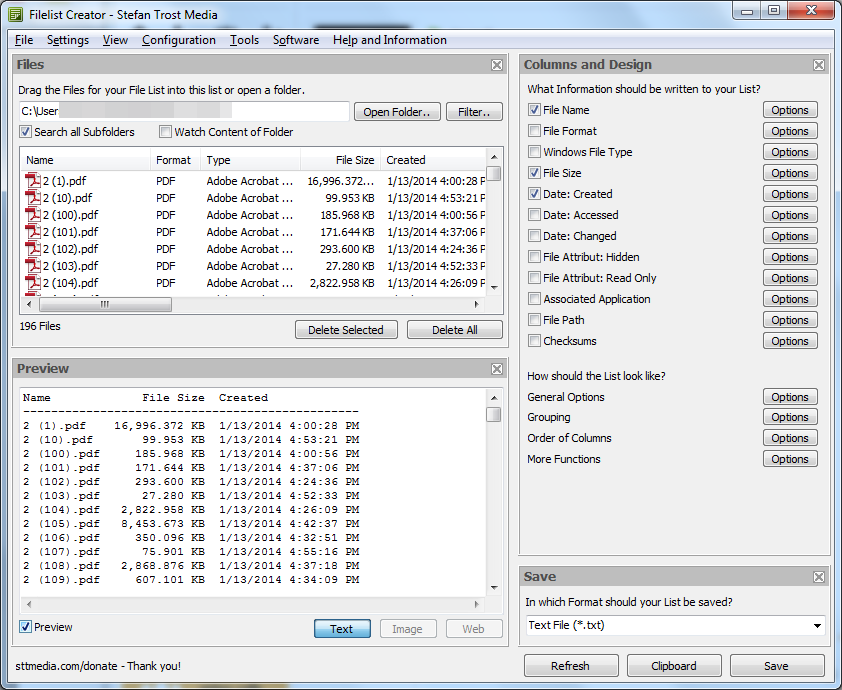
Open it and specify the folder for which you want to list its contents. You can tick the subfolder option, if you need those files listed as well.
Choose all details that you want to be included in the list, such as file name, file format and so on.
Choose if you want that list to be in csv, text or image format. You can import csv into Excel easily.
Alternatively, you don’t even have to have all documents in one folder. You can just drag files into the software, and have it automatically create a list.
Both txt and csv files can be imported into Excel by using the Data – Import functionality.
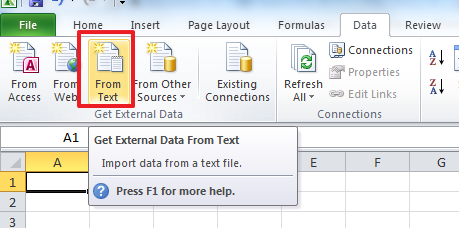
Extremely simple.




