If you want to look professional while handing out your contact information to new people you might meet in your everyday business or personal life, business cards are a must.
Being able to give someone your business card instead of asking them to write down or memorize your email address or phone number could make all the difference when trying to build new business contacts.
If you are looking for an easy-to-use and absolutely free program for making your own professional looking business cards look no further than CardWorks.
The program lets you pick a design and then simple enter your information in to get a fantastic business card made for you instantly. Once the design is finished, simply export your new business card as a PDF and it will be ready for the printing press.
The interface for CardWorks is incredibly intuitive. Here’s how to use it.
You can pick the design for your business card from the menu at the top.
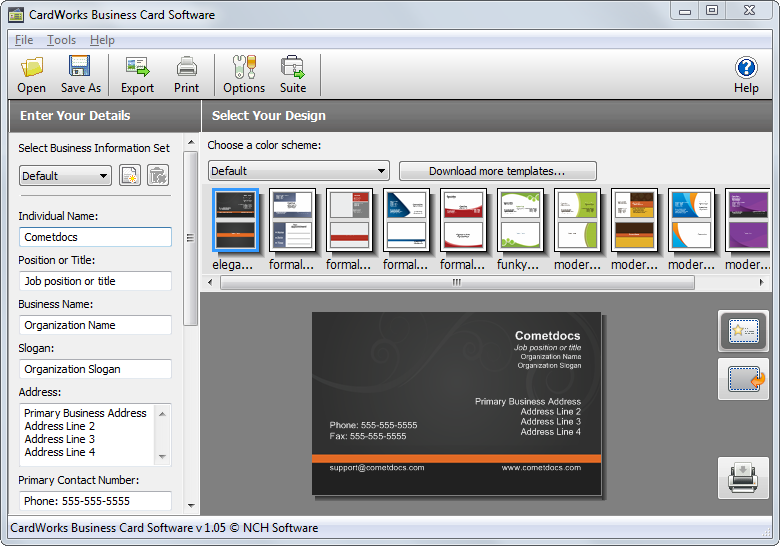
Once you have chosen the card design that you want, type in the information that you want on the card on the left side of the interface. This is where you put in your name, the name of your company, your contact phone number, email and whatever else you want to put on your business card.
You can also input your company logo or a picture of yourself onto the card through this left hand side menu.
Once you have picked your design and entered your information, you can play with the color schemes as well to further personalize your business card.
When you have completed the process and are happy with what your business card looks like, click on Export and export the file as a PDF.
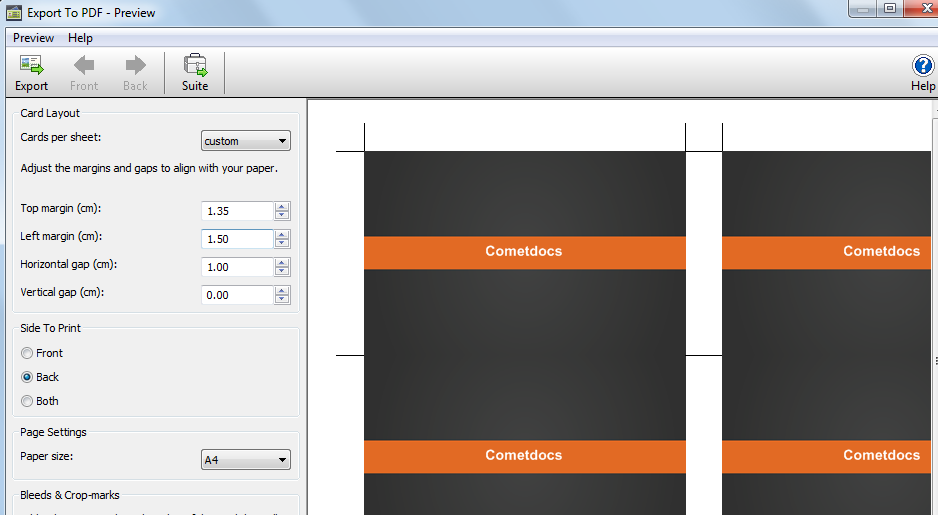
In the export process, you can select the size of the paper and the number of cards you want to print per page (the size of the cards), and any other details you want to prepare before printing.




