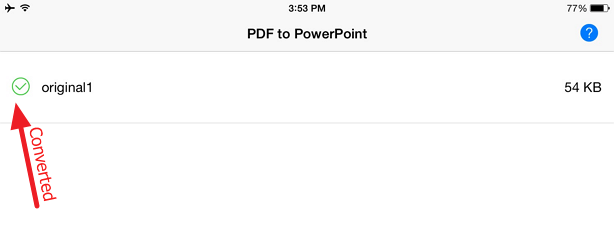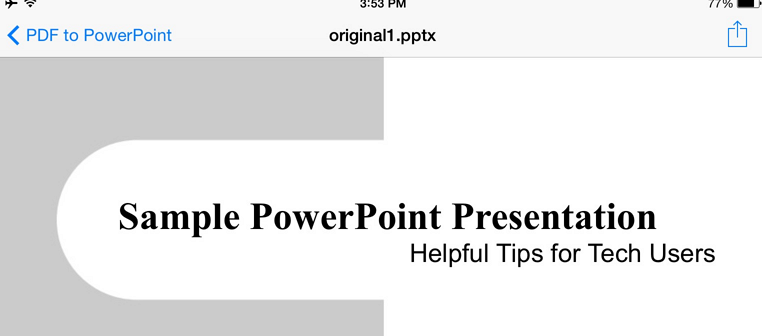The best format for sharing presentations is the PDF. With PDFs we are sure that no formatting or alignment will change when opened on some different platform, device or software version. However, PDF is not easy to edit. And it can be a horror if we convert our presentation to PDF, only to realize afterwards that we made a spelling mistake or forgot to add a sentence.
That can easily be solved if we convert the PDF back to PowerPoint format. Converting a PDF to PowerPoint from a computer can easily be done with Cometdocs or other online tools, but now we have enabled users to do it from their iOS devices as well. A couple of days ago we released a mobile app which converts PDFs to .pptx format for free on iPhones and iPads.
Here is how it works.
Install the app on your device and locate the PDF you want to convert. Find the Open With menu, and find our app.
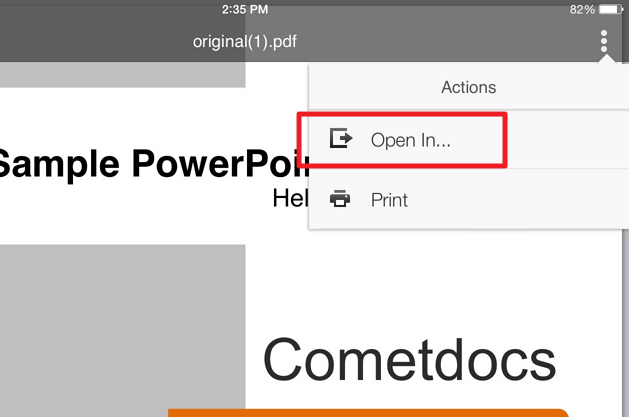
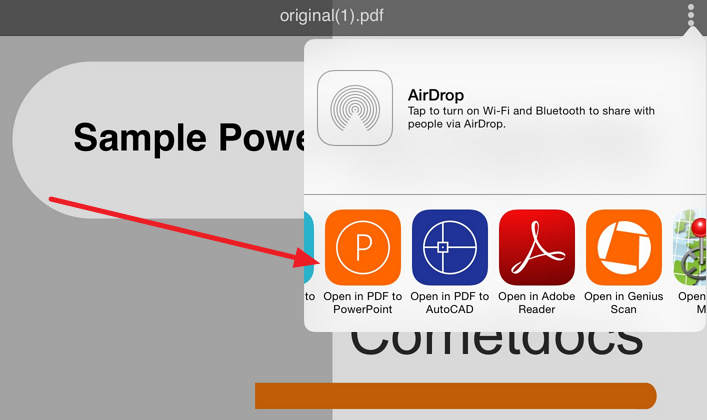
Now the conversion will start automatically. All you need to do is wait for it to finish. The waiting will depend on the server load and file complexity.
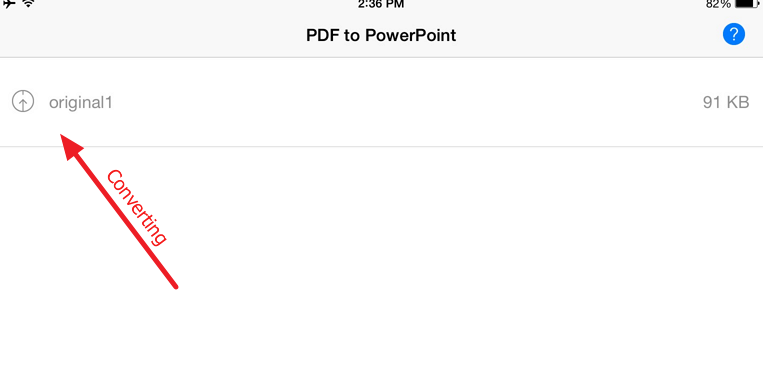
You can go back to doing other stuff on your device, because you will be notified when the conversion is done.