If you are taking pictures with a digital camera and later looking to conveniently send them to others, you might want a tool that will make this process easier for you. When transferring pictures from your camera to your computer, they usually either come in RAW format or extremely large JPGs. The RAW format is needed in order to preview the pictures on your phone, and it is very bulky. When exporting to your computer, JPGs are always transferred in an extremely large resolution, making it fairly inconvenient to share them.
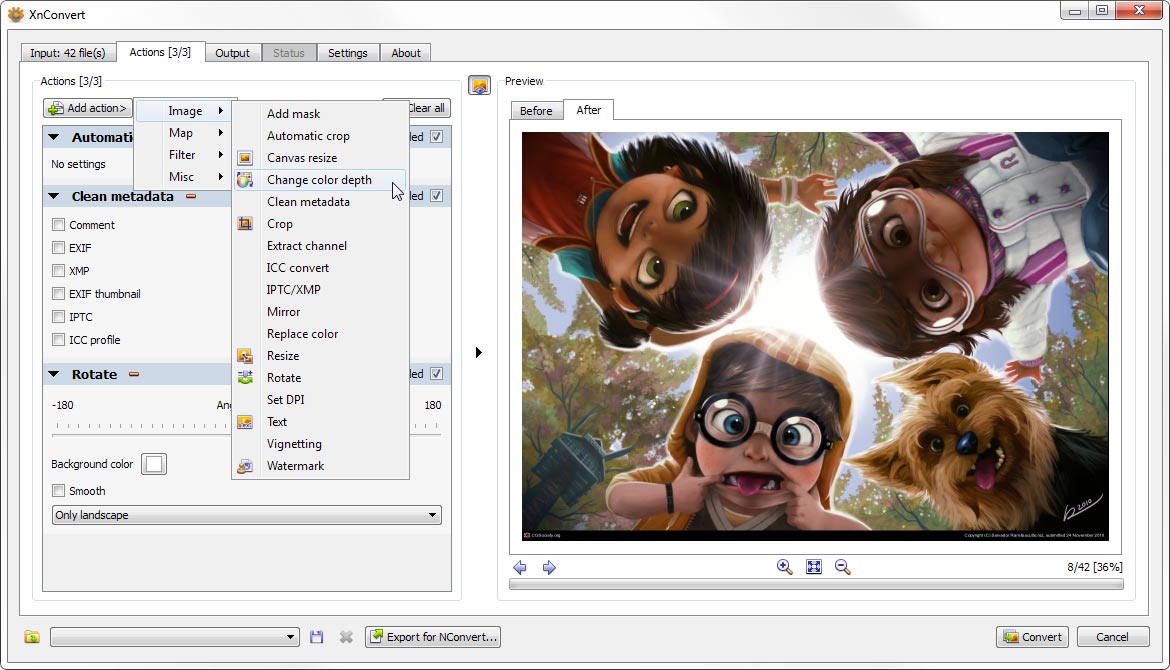
If you want to send these pictures to others, it’s best to not only convert them into more popular image formats, but also to decrease the size of the pictures.
XnConvert is a powerful free tool that allows you to do just that – and best of all, it supports batch conversions and editing. It is a cross-platform tool that can be used by Windows, Linux and Mac users as well.
Using XnConvert, you can batch convert your image files in a vast array of different image formats (more than 500), and you can also edit them all at once. Some of the supported image formats are jpg, png, gif, tiff and more. It is also possible to convert images to PDF format.
So if you need to not only convert the format of your images, but also resize them, rotate them, add effects and even apply watermarks to them, you can bundle them all up and perform a batch conversion and editing of your photos in just one step with XnConvert.
XnConvert is not only a cross-platform solution, but it also supports a variety of language options, which makes it even more universal.
To convert PDFs to image format read the following tutorial.




