One of the resources available for Office is the ability to combine two important programs that we use daily, such as Word and Excel. It is a way to link spreadsheet data with your Word document in only one file
To create an Excel spreadsheet in Word :
Imagine that you have a Word document and you have to insert an Excel spreadsheet. Click on the Insert tab and choose the Table button, then click the item Excel Spreadsheet.
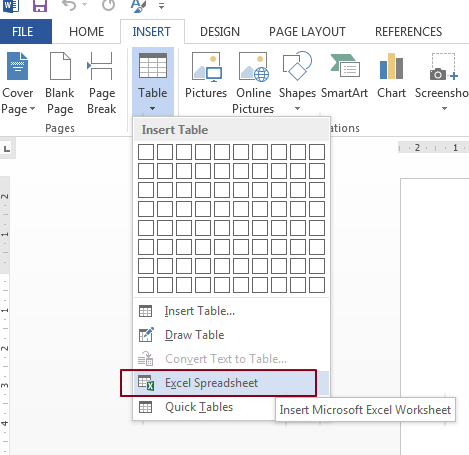
You will see the Excel window inside your Word document.
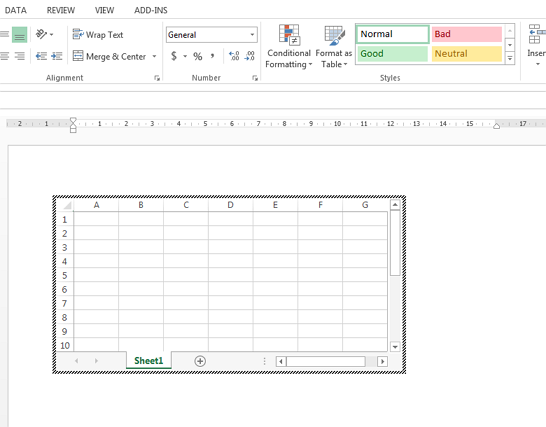
Arrange your spreadsheet by inserting your data and setting your format. You can also add formulas.
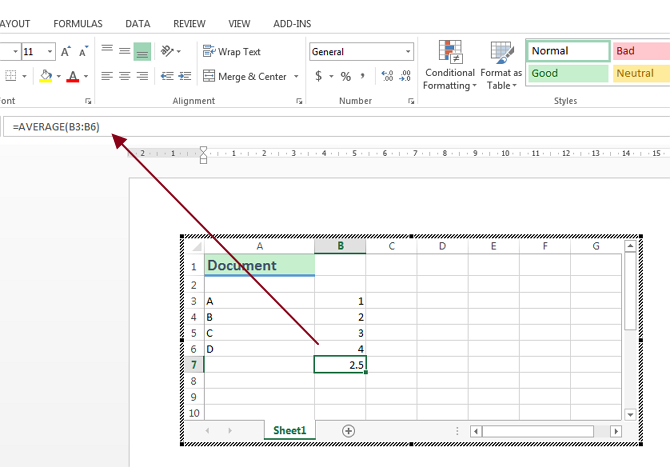
Now you simply have to click outside of the worksheet to return to your Word document.




