If you are a job seeker you probably know how to make a resume. But do you know that your resume has to be mobile ready? There are two good reasons why you need to format your resume so as to be mobile friendly.
Reason one: You are away from your computer and you’ve just found a job ad of your interest. Maybe you were using Facebook on your mobile and spotted an ad. You want to apply for that job but your computer is far away. In that case, you can use a mobile device to send a resume, but you need to check if resume formatting fits mobile.
Reason two: No matter what device you use to send a resume, a computer or a mobile phone, chances are that recruiters might check job applications on the go. Too be sure that you stand a chance for a dream job, you need to check your resume prior to sending and see if it looks nice on your phone or tablet.
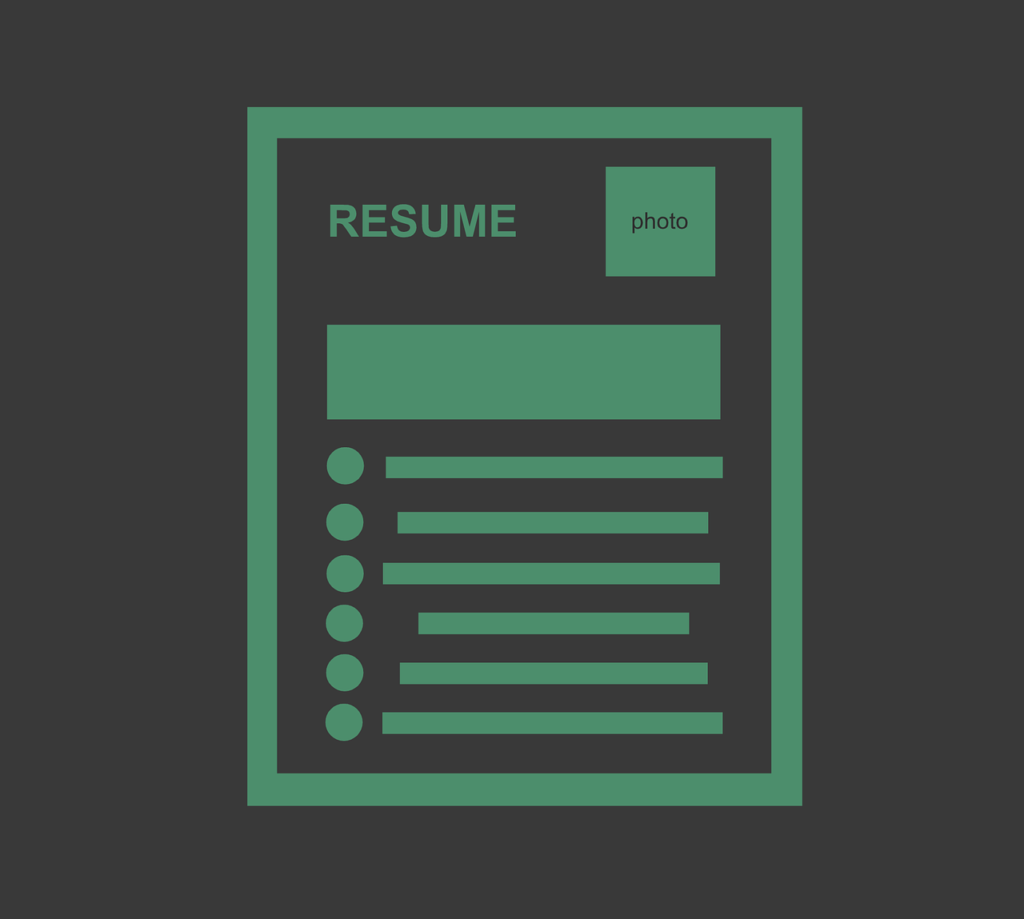
Keep Resume Style Simple
If you use less known fonts and advanced MS Word options when you make a resume, it will make your resume stand out from others. However, using complex fonts and sidebars,won’t necessarily look good on a smaller screen. As a matter of fact, your resume can look very bad on a mobile phone. That’s why is safer to keep using well-known fonts and stick to general formatting settings.
Present Your Best Content at the Top of the Resume
Take a look at the resume on your mobile phone or tablet and consider reordering the resume content. Put the most important content at the top of the resume because that is the first thing that a recruiter will see. He may even not scroll down till the end of your resume, so it’s better you present your most outstanding skills and qualifications at the top.
Save Your Resume in PDF
Given that MS Word document can lose its consistency and formatting when seen on other devices, you should better save a resume as PDF. PDF format is considered as the best solution for keeping data the same. It doesn’t matter if you have the same operating system or the same type of a device (a computer, a mobile phone), PDF file will look the same, which is not the case with Word files.
What Else Can You Do to Make Your Resume Mobile Friendly?
Well, you can keep it short and try to present information in the shortest possible way. Since we use mobile devices with the tap of a finger, and not with a mouse, it is hard to manipulate with hyperlinks. So make sure you set up the links so they can be opened with a single tap.
With well-formatted resume you have greater chances to catch recruiters’ eyes attention and eventually find a job.




