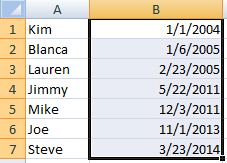Microsoft Excel is probably the world’s most popular spreadsheet program because it always you to organize your tabular data in the way that best fits your needs, making it easier for you to work on your data, search and present it.
This flexibility and customizability is what makes it a great application to use for collecting and presenting data. If you are looking to organize your tabular data by the dates on which the stats were entered into your Excel file, here is how you can go about doing that in three easy steps.
Select the data that you want to sort.
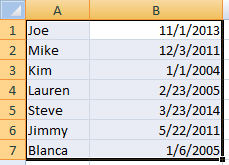 Click the Sort & Filter tab. It is located in the “Editing” tab on the right side.
Click the Sort & Filter tab. It is located in the “Editing” tab on the right side.
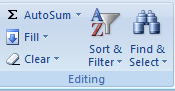
Click “oldest to newest” or “newest to oldest” depending on how you want the dates sorted.
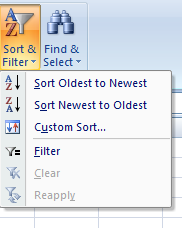
If you previously only selected the dates, Excel will ask you whether you want the corresponding data to be filtered along with the dates. Select “Expand the selection” and then click on “Sort.”
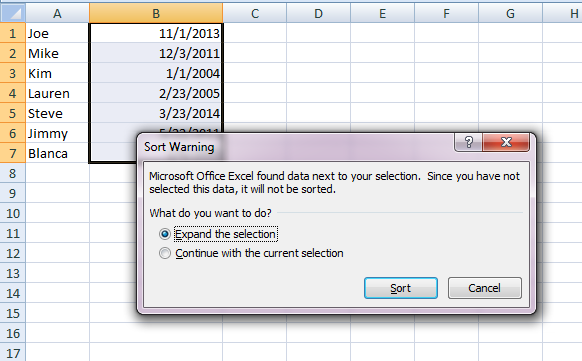
And that’s all there is to it. Your dates will now be sorted according to the order you have chosen.