Some PDF files are huge, and there are situations when we only need a small part of a PDF for our purposes. For example, we might need to extract only one table from a document which contains more than 300 pages. Instead of converting the whole document into an editable format, we can first extract a specific page that contains the table we need, and then continue with the conversion.
There are a lot of PDF splitter tools around that help users extract parts of PDF. Today we’ll introduce one which is not completely safe, but you probably already have it installed on your computer. That is the Google Chrome browser.
The first step requires you to open your PDF in Chrome. You can do it simply by dragging the PDF to any spot on a new tab in Chrome.
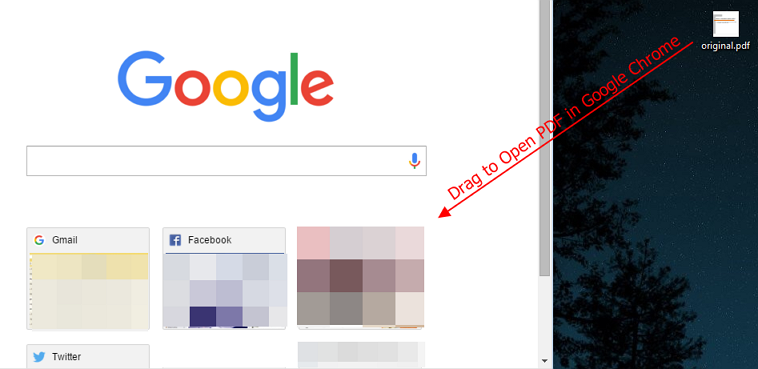
When the file opens, click on the Print button in the top right corner or press CTRL + P on the keyboard.
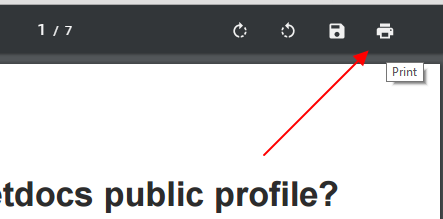
From the Destination drop-down menu choose Chrome’s internal PDF printer (Save as PDF).

Below enter all pages you want the new PDF to contain. If you want to save all the pages as PDF, click on All. But if you need only certain pages, click on Custom and select the page range. It can be a single page, a range of pages or both. If you want to print only one page, format the number like this 3-3.
Click Save and that would be it. The new document is right and ready for use.
Splitting pages with Google Chrome on a mobile device
The trick we explained above works easily on any computer but it is hard to do that on a mobile device. The easiest way to split PDF into separate files on a mobile phone or tablet is with mobile app. Here you can download for free the app that will split PDF file into separate files.
PDF Splitter app works only on Android devices and it is free to use. There is no limit on the number of files you can split. The steps are very easy: upload the PDF from your device or import it from the Google Drive or Dropbox. Use long touch to select the split page and tap on Split button. The file will be split into two smaller files, exactly between the pages you selected.




