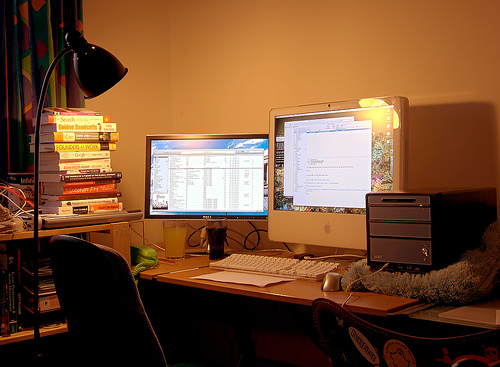As technology continues to evolve, it seems that physical books and even paper are being replaced by the ability to read electronic documents on your computer, tablet or phone. Books, magazines and all other types of reading materials are now readily available in electronic formats. This is not only happening because of the mobility and convenience that this adds, but it’s also good as a way to converse and save paper and natural resources.
And there are not many things that you can do with a physical book or magazine that you cannot do with an electric one. You can make notes and annotations in electronic documents like PDFs, take them with you, distribute them easily to others, and electronic formats even give you a lot of advantages that physical reading materials do not.
There is one great disadvantage that does come with reading on the computer, however, and that is the strain on your eyes that results from doing so. Sure, there are many E-book readers that have specially designed screens that are easier on the eyes, but that’s not the case with computers and laptops – especially when reading for extended periods of time.
It has been proven through studies that reading words on paper is much more enjoyable and easy on the eyes than reading on the screen of an electronic device, but the convenience of using electronic formats will demand more and more that we get used to reading from a computer screen.
Here are some tips for reading on a computer that can help you to put less strain on your eyes and become able to read more comfortably for longer periods of time.
Adjust your screen’s light options
Getting your lighting options just the way you need them can really be a life-saver when it comes to reading on a computer or tablet. A quick rule of thumb is to adjust the lighting according to the light that is in the room at the moment. At lot of people believe that the screen needs to be at its brightest when it’s dark, but that’s not true at all. It will be much easier on your eyes if you are turning down the light as it gets darker in your room.
There is a program called Flux, which can automatically adjust the lighting of your screen according to the amount of light that is in your room where you are reading. It’s a great tool that makes the process of adjusting light automatic and helps you to rest your eyes when reading on your computer.
Adjust your font sizes
One advantage that reading electronic formats has over paper is that you can change the size of the fonts on the PDF or other type of electronic document that you are reading. All E-books and of course, computers, have these options for tailoring the fonts to your liking in terms of size and design. Even web browsers feature options for changing your font sizes. If you are straining to read small fonts, make the changes and help rest your eyes. You shouldn’t be putting any more effort into reading than you really need to, and that is why you should take the time to make the fonts the perfect size for you.
Minimize your distractions
When you are reading a book, there is nothing within the book that can take your attention away from what you are reading. But if you are reading on a computer or E-book – the Internet can be your concentration’s worst nightmare. It’s incredibly hard to focus on what you are reading when you have browsers, email clients and chat services open at all times. If you really want to read effectively on a computer or tablet, remove all of these distractions. If you are on a mobile device like a tablet or laptop, turn off the Internet so that you do not even have the chance to be distracted by it.
Read with more focus
One of the biggest problems with reading PDFs and other electronic formats is the fact that you can’t really flip back through the documents as quickly as you can when reading a book. Also, trying to remember where you left off when reading is not as easy as when reading a physical book. However, there is an excellent way to get Adobe Reader to remember where you have left off in your reading and allow you to pick up at your last read page immediately. Most E-book readers also offer you the option of “bookmarking” where you have left off. If you are reading a website or a Word document that doesn’t give you these types of options, be sure to make a note of where you left off so you don’t have to spend unnecessary effort on trying to find your place.