Responding to requests by our users, Cometdocs Team has released a new mobile app which is extremely simple to use.
This application:
– Converts as many PDF files as you want. No limits.
– There is no limit on file size.
– The conversion format is .docx, which users prefer as it can be opened by many apps, unlike .doc or .rtf.
– You can convert any type of PDF with any type of content (scanned images, rare letters, foreign language symbols, etc.)
Here is how it works.
Locate the file you want to convert on your mobile iOS device.
Longtap on it.
Choose the option Open In PDF to Word.
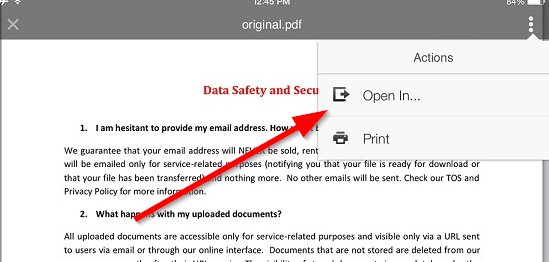
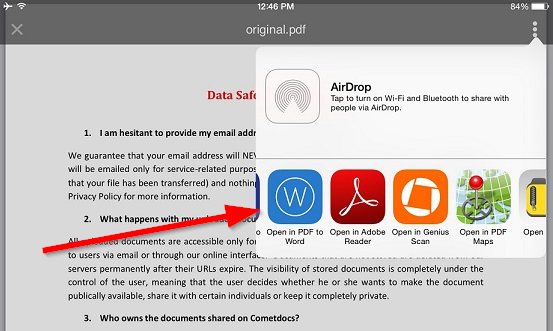
If our conversion queue is busy, you will be prompted to wait for the conversion to be completed. The wait depends on the how many files are in the queue, but it should not take very long.
This icon represents the wait for the conversion to finish.
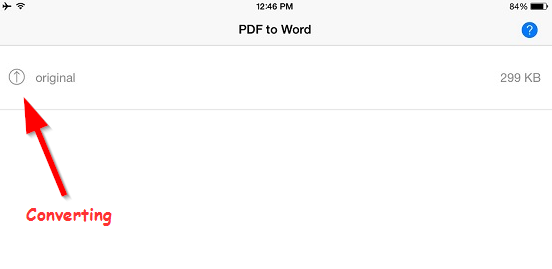
Once the conversion is done, the new Word document will be waiting for you in the app.
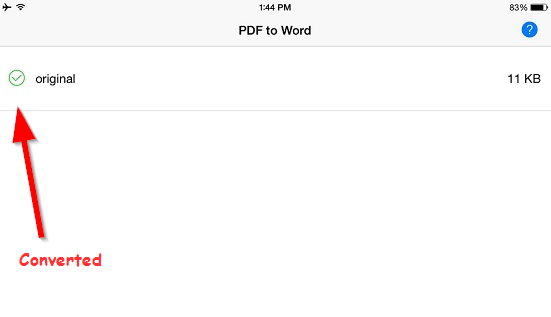
The document will have the same looks as the original, but it will be editable, and you can open it directly in Microsoft Office or other editors, for further work and reuse. The app is very simple to use. See for yourself by downloading it here.




