The Microsoft file format XPS (XML Paper Specification) is used to store and send electronic documents.
The format was actually created as an attempt by Microsoft to create a standard format for sharing files that could take the place of the popular PDF format. However, it seems that the plan did not work out as Microsoft wished, since PDF is still the dominant format of choice when it comes to sharing files online. Regardless, XPS it is still being used in by some in the office and school environments, though obviously not as often as PDF.
An XPS file is actually very easy to make, just like PDF. All you need to do is go to the Print option from your document and choose the Microsoft XPS Document Writer as your default printer.
It should also be said that, just like PDF files, XPS files are not editable, since they are designed for sharing and publishing purposes. If you happen to see an XPS file, don’t be confused by it, and if you don’t want to deal with it, it is not hard to convert XPS files to a more familiar formats like PDF, JPG, or MS Word, for example.
Cometdocs is one of the easiest ways to convert XPS documents to PDF, .doc, .xls and many other formats for free. Simply upload the XPS file to your Clipboard and drag the file to the Convert tab.
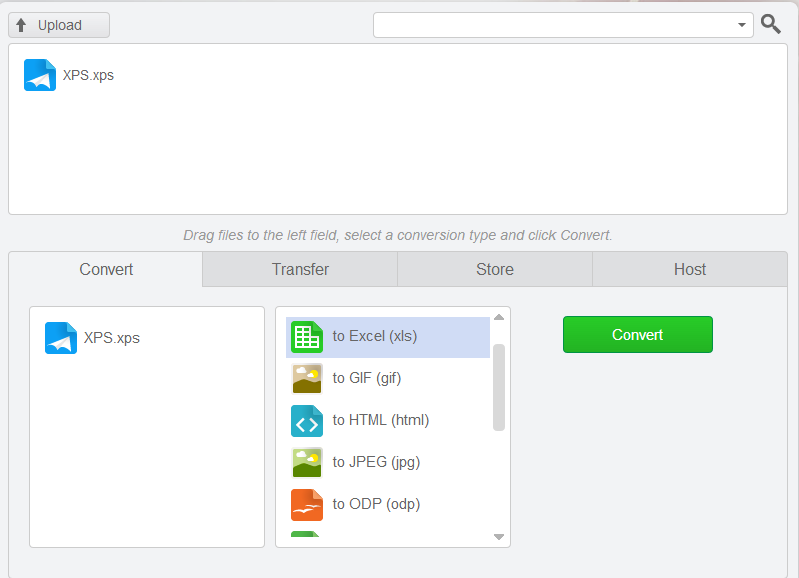
You’ll see that a number of conversion options are offered. Choose the one you need, enter the email address to which you want a converted file to be delivered, and wait a couple of minutes for the conversion to be completed and forwarded to you.
The only thing you have to look out for is that the link for downloading your converted file will expire 24 hours after you have performed the conversion. In any case, that still gives you plenty of time to download your newly converted file and use it as you wish.




