Depending on the file type, each PDF that we are working with opens in a default manner. For example, some files open in 200% view mode, while others open in two pages instead of one. This is usually not an issue, but when we are working on a dozen files, it can be quite frustrating because we then have to adjust Viewing settings separately for each document.
Here is how you can avoid this problem. Inside Adobe Acrobat reader, you can set up the default open settings.
To do so, go to Edit – Preferences.
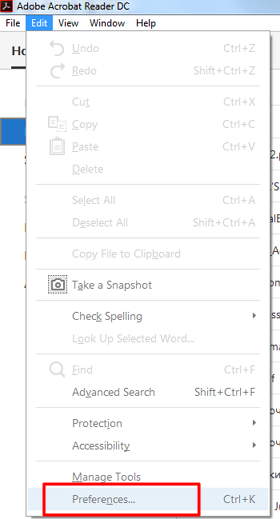
Now, choose the Page Display sections.
In the sections, Page Layout and Zoom, choose the appropriate settings instead of Automatic. You can set options so that each document opens to 100% zoom level or so that it always fits on the page. If you prefer to read on two pages, then you can set that option as well.
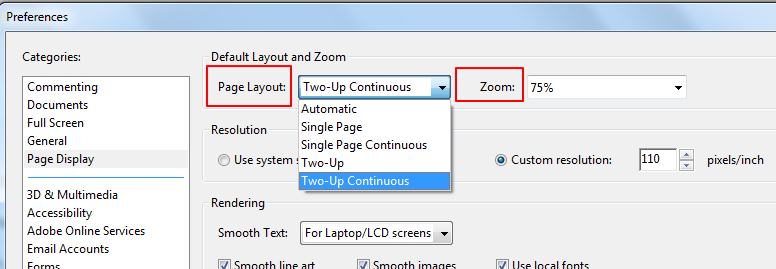
Click OK, and that’s it! Now, whenever you open a new PDF, you can have it look exactly as you would like it to.
Don’t forget that you can also choose settings so that each PDF opens at the last page that you have read.




