PDF documents are excellent when it comes to managing and sending data. No matter who you send your PDF file to, they will be able to read it without you having to worry that the formatting will get messed up, or that images will be misaligned, and similar issues.
But sometimes we want to edit PDF files. For example, we notice that we missed a paragraph, misspelled a letter and so on.
There are some PDF editing apps on App Store, but none of them are free.
However, with Cometdocs’s apps you can edit PDF files completely free of charge. Here we’ll show you how.
You will need one PDF converter app and one PDF creator app to successfully complete the task.
First convert your PDF to an appropriate editable format, such as Word, Excel, Text, PowerPoint, depending on the previous, source format of the PDF file.
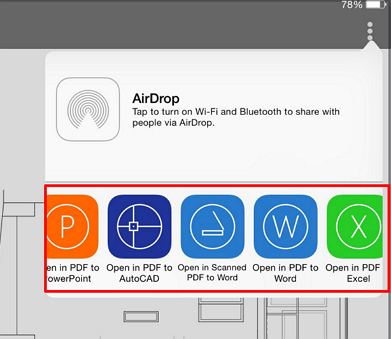
After you’ve converted the PDF, you can make the necessary edits and then convert the file back to PDF by using the app Create PDF. This way you’ll again have a format that’s the safest for sharing with others.
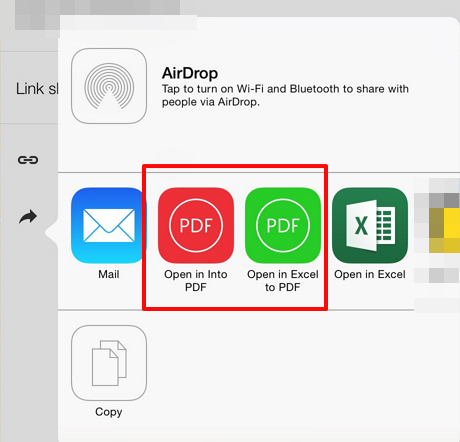
It is all very easy and convenient. The screenshots should help to guide you through the conversion process.




