Working with large images is not always convenient. They can make presentations too large, documents bulky and webpages sometims need a lot of time to load because of oversized photos. And resizing images is not always a solution, because in many cases you’ll need the images in those precise dimensions. One possible solution for documents and presentations with large images is to convert them to PDF format. That way the whole document is more optimized, but that’s not what will work for you every time, because sometimes you need images separate from the document, not within.
Here is a website that can reduce the size of any image in jpg or png format without sacrificing quality. The image will look the same, have the same dimensions but its size will be condensed.
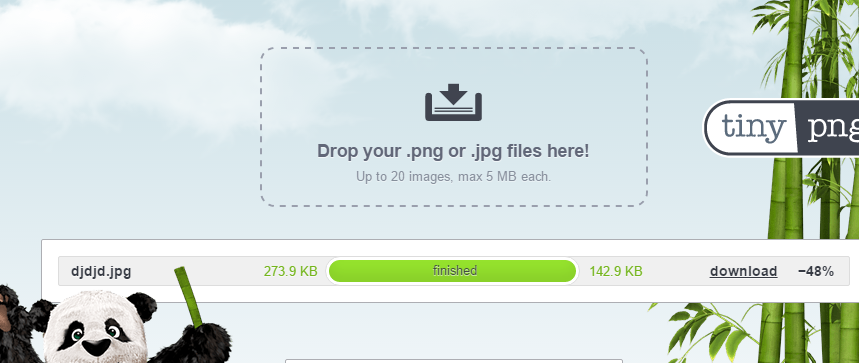
Some of the images will be over 80% smaller.
The website name is tinypng.com, but don’t let the name confuse you. It also works with jpg documents.
Upload your images and the optimization will start immidiately. You can upload up to 20 images in one go. After the optimization is complete, download them to your computer and you are ready to reuse them. We’ve tested this tool a couple of time and we are amazed with the results.




