Bloggers and tech writers are often writing about different iOS software versions, but you are not sure which version you have. Should you upgrade or not?
Here’s a quick tip on how you can see which version of iOS you have on your iPad device.
Go to Settings.
Next, go to About.
Then find the section where it says Version, as you see in the image.
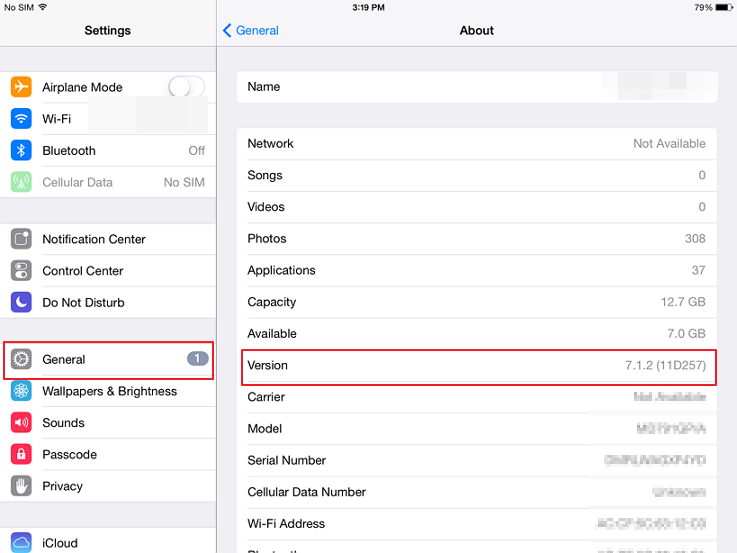
The number you see represents the version of your iOS.




