One of the very interesting Cometdocs features, of which some people might not be aware, is the possibility to share files anonymously. Sharing files online anonymously means that a user doesn’t have to enter an email address or register an account for getting a sharing URL. In addition to this, the uploaded data is deleted from the Cometdocs servers after 24 hours. All file formats can be shared this way except for .exe files.
Here is how users can do this:
If you are a registered user, first log out from Cometdocs. Upload a file to the Clipboard.
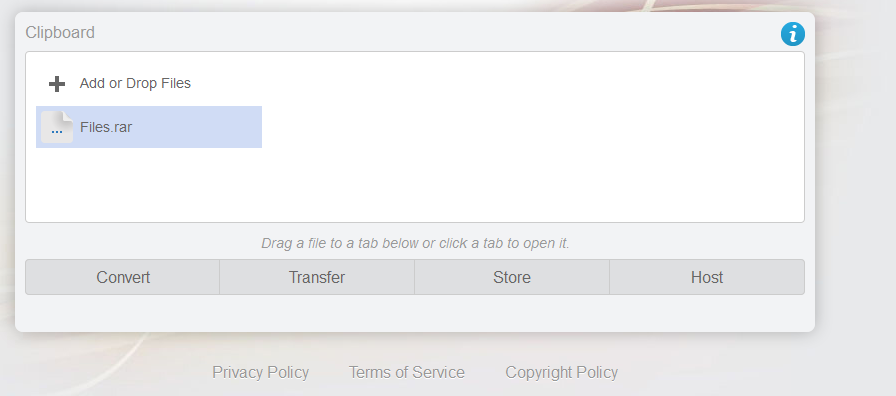
The maximum file size is 100MB, but that should be enough for most user needs. Also, you can manage only one file at a time, so if you have more of them try zipping them. Premium users don’t have that limit. Wait for the upload to finish and then drag the file to the Host tab.
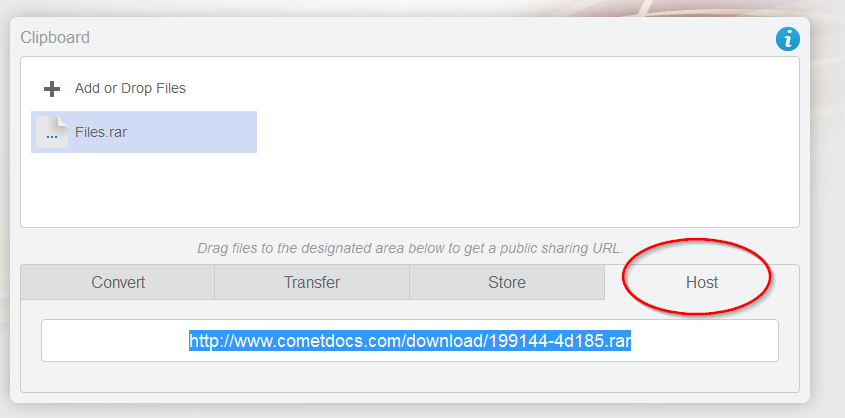
You will then receive a public sharing URL. This sharing URL doesn’t contain any user information and it is a temporary link. After 24 hours, it gets deleted from our servers.
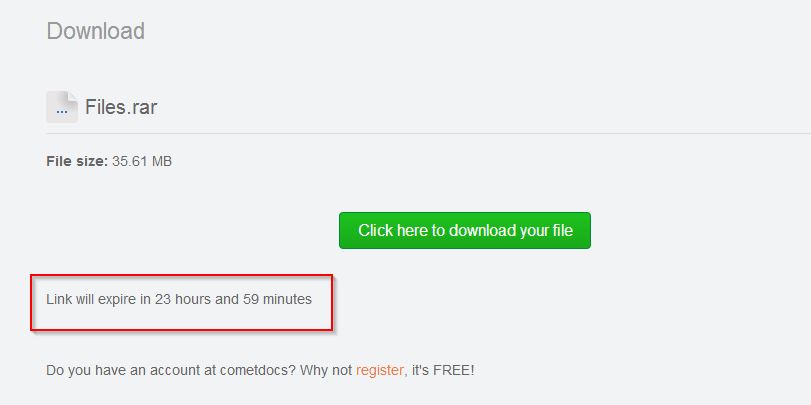
It is important to note, however, that registered users have much more control over their file sharing settings. They can stop share their files and stop sharing them at anytime. Registered users can also store and convert their files and documents as part of their accounts.




