More and more people are using Google Sheets for their everyday spreadsheet needs. It is a powerful tool for data analysis and manipulation. However, for some of its functionalities it is necessary to install add-ons. For example, if you want to split data from in cell into multiple cells based on a specific criteria, you would need to install the Power Tools add-on.
Here is how you can do it.
Go to Add-ons – Get Add-ons and search for Power Tools.
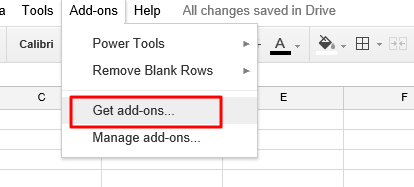
After installing it, a new options will appear in the menu.
Go to Split menu.

Select the cells you want to split, and choose the criteria for splitting.
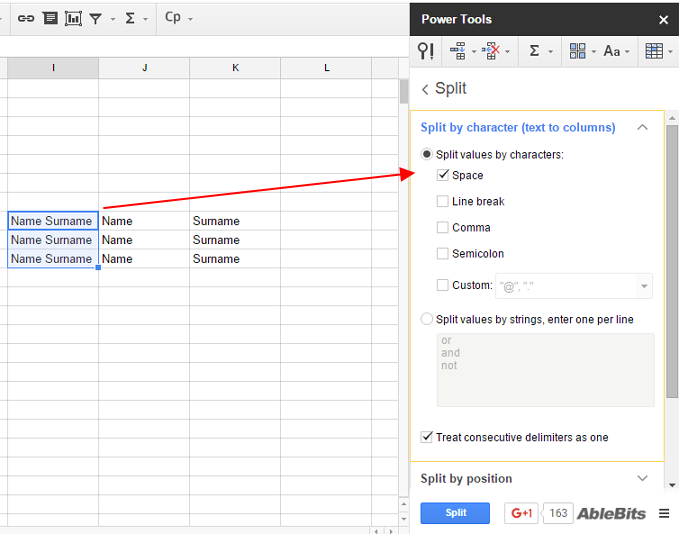
Among available criteria you’ll find blank space, linked break, coma or any other custom character of your choosing.




