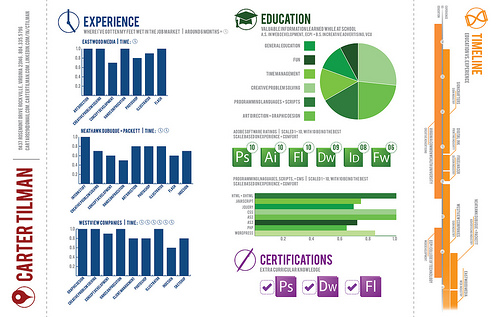
1) Preserved Layout
When you send your resume as a PDF, you can be sure that your layout and all the little tweaks you have made to it will be preserved. Sending a PDF is a better option than sending an MS Office document, because the people looking at your resume could all have different versions of MS office, which means that each of these people will see your resume differently. Things get even more complicated if you create your resume using Open Office, Libre Office, Google Docs or some other non-Windows tool.
PDF is your best bet in order to ensure that these potential employers will be seeing your resume the way you intended it to be seen. You can also easily make sure that your PDF cannot be edited by anyone else. It has been reported that some recruitment agencies input their logos or other information in people’s resume. With PDF this will not happen.
2) PDF is visible on every computer
By using PDF, you don’t have to worry about whether your potential employer or recruiter uses a Mac or Linux operating system. All operating systems can open a PDF and it will look just like it does on your computer.
3) Show off your skills
If your potential job involves creativity and good design and presentation skills, a PDF is the perfect tool for showing off these skills. You can include images, different text styles and illustrations to make your resume unique and eye-catching. You will have many more options than you do when using MS Word, which is pretty limited as far as image and design manipulations go.




