Mind maps present an excellent way to organize and present ideas and concepts. They are especially recommended for use in classrooms and when studying, because the brain takes in information easier when it is organized and mapped out coherently. Mindmapping is also a fantastic way to brainstorm new ideas.
We have already talked about mindmaps and how to create them using Microsoft Word, but today we are going to present you one more useful, free tool for creating them – FreeMind. While this tool doesn’t particularly look modern or impressive, its abilities for creating and adjusting mindmaps are basically limitless.
When using FreeMind, each concept or idea is presented with a node. Click on Insert to add a new node. Nodes can be siblings or children, depending on the relationships you assigned to them. A relationship between multiple nodes is presented through links that can be hyperlinked to take you to corresponding sections of the mindmap. To insert these links, go to Insert – Hyperlink.
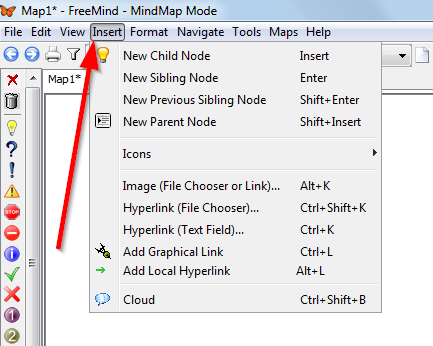
Users can also insert notes, speech bubbles and other text for further explanations of their mindmaps. This comes in handy, especially when you are presenting your mindmap to other people and you want them to be able to understand it easily.
There are also many options in terms of selecting icons, colors and node sizes when creating your mindmaps, so it really allows you to make your mindmap look great and the options let you personalize and tailor the maps to your personal preferences. Nodes can be folded and unfolded so that you have have a clearer view of what’s going on, no matter how many you are adding on to the mindmap. Pretty much every attribute of the node is editable, which really provides you with many options when you are putting together your mindmap.
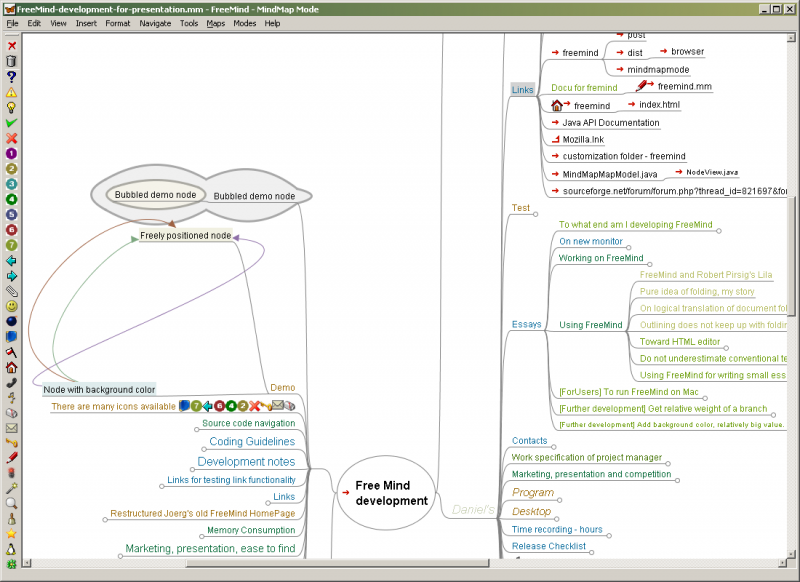
Once you have created a mindmap that you are happy with, click Export to save the mind map on your computer. As you can see, PDF, PNG, XML, JPEG and more are offered as possible formats for saving the project.
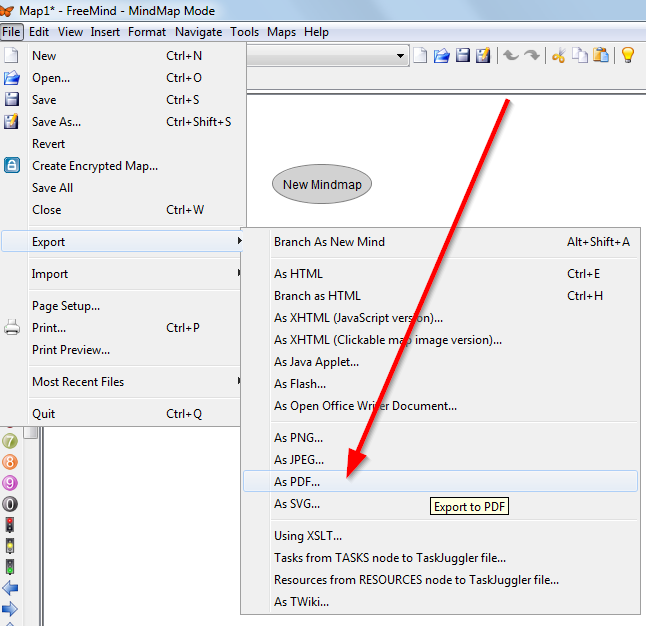
Best of all, this tool is open source, and therefore completely free for use in every environment.




