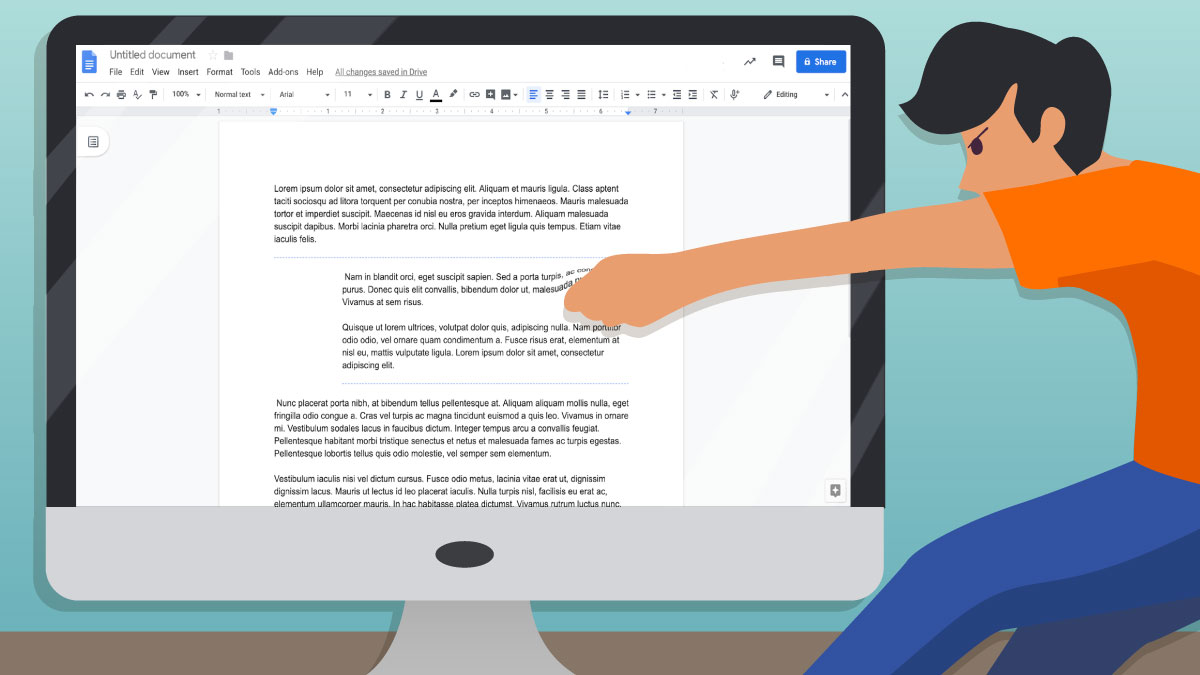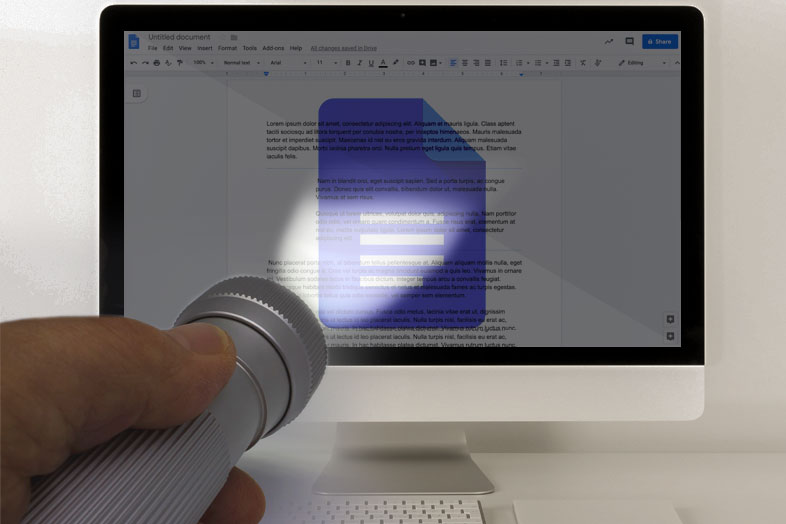How To Double Space on Google Docs
In this article, we will teach you how to add double space on Google docs in a desktop browser or mobile app. Google Docs is a free, cloud-based word processor that is full of incredibly useful features that makes it a good rival to Microsoft Word. It is also one of the most popular and … Read more