In today’s world it seems that you need for translation comes up more than ever. It’s globalized world and you are never limited to one location when it comes to garnering information and data. For example, you might find content on a foreign website that looks like it would be interesting to you – like a review of a new album – and then need to translate it so that you can understand the review.
What if you receive a manual for a piece of technology you buy and the instructions are in another language? Thankfully, there are many great and completely free translation tools at your disposal. Here are four of the best options.
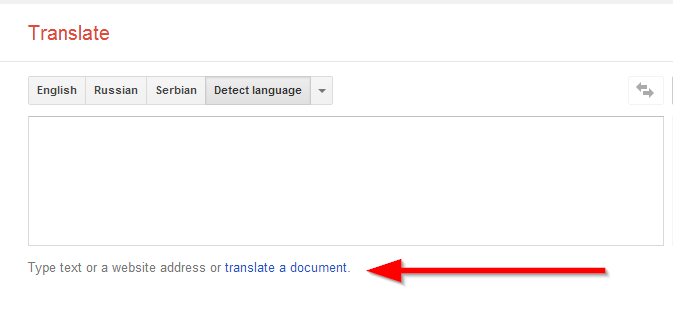
No matter whether you need a small or large document translated, Google Translate is still the best option online. It really supports an incredible number of languages and seems to be constantly working at improving its translation quality. It also makes it very easy to translate entire web-pages without having to leave them.
This is another excellent free translator that you can use online. The quality is up to par, but it does not offer as many language options as Google does. Just like any other translation site, the grammar of the translation is not always perfect, but if you are looking to simply understand the foreign document, WorldLingo will get the job done.
SDL FreeTranslation
SDL is great because it offers a free translation tool and also a professional translation if you are willing to pay. If you really need a very accurate human translation, you can get an estimate on how much it will cost with just one click. The free service is excellent, however, and will take care of most of your quick translation needs.

Did you know that you can translate phrases and full documents within your Microsoft Word program? It’s true. In the Review tab, you will find the Language group, which has a Translate option that will let you perform a quick translation right on the spot.
It should be noted, of course, that while all of these services are excellent for allowing you to get the gist of your document and understand it, the translations offered are far from perfect, especially when it comes to grammar and sentence structure.
Translate PDF files on a mobile phone
If the document you want to translate is in PDF format, you can first convert PDF file to Word and then copy the text from Word into Google Translate.
Converting files to Word is very easy with Cometdocs apps. Once you download PDF to Word app on your iPhone or Android device, open the app and upload the PDF. When the file is converted open it in Word or any similar app, and copy the text. Finally, paste the step into Google Translate and choose the language to which you want to translate a document.
There is no limit on the file size or the number of conversions. You need to have MS Word or similar app installed on your device so you can open the converted document.




