XPS file format has similar features to PDF: the content of such files is not altered when you open it in different operating systems and formatting remains the same on all platforms. The easiest way to make an XPS file is to open any file, and choose the Print option. From the list of printers choose Microsoft XPS Document Writer and the file will be saved in .xps format.
What is the XPS viewer?
In order to view XPS file you need an XPS viewer. Every Windows has an XPS viewer installed by default. In Windows 10 and 8 you can also use Microsoft Reader to view xps files. Mac and Linux users can also find proper alternatives that view XPS files.
How do you open OXPS files?
OXPS files are actually XPS files that are made in Windows 8 or newer versions. Unfortunately, if you are a Windows 7 user you won’t be able to open oxps files. The same goes for older versions of Windows. So you can open OXPS files with Microsoft Reader or any other XPS viewer that works on Windows 8 and 10.
How to convert XPS to PDF?
PDF files are more popular than XPS so it is better to send documents in PDF form. Since a lot of people haven’t heard of XPS before, it may happen that the receiver of your file would feel suspicious about opening it. Another reason to convert XPS to PDF is the fact that mobile devices don’t support XPS files. Given that mobile technology is used in business world as well, it is safe to use format of the file that will be easy to open on any device- PDF.
Here is how to convert XPS to PDF with Cometdocs, a free file conversion service:
- Register a free Cometdocs account here.
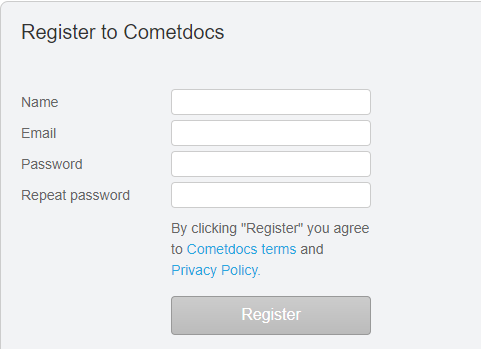
- Log in into your account and click the Upload button to select an XPS file. Use this option if your file is located in a computer. If the file is saved in Google Drive or Dropbox, click Import files from and then the appropriate cloud tool.
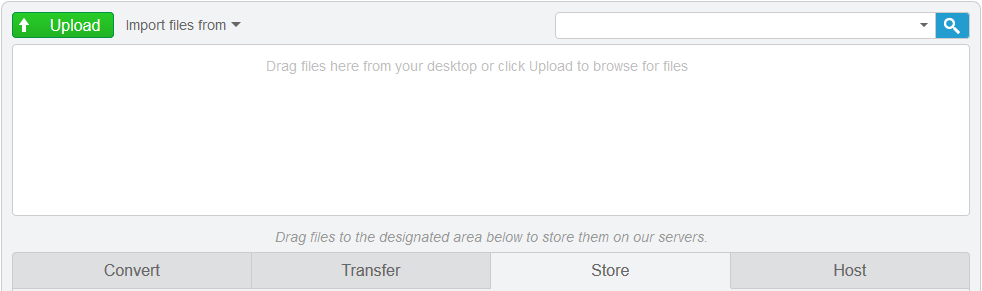
- The file will appear below, click on the file and then on Convert button. Choose one of the conversion formats, for example JPG. Click on the green Convert button and the XML file will be converted to JPG first.

- Repeat the same process but now upload that JPG file and choose convert to PDF option. That’s all! Your file is converted from XPS to PDF.
By converting an XPS file to PDF, it will be much easier to send it to other users and not to mention how easy will it be to view such documents.




