The charm of Google Sheets is that it allows multiple people to work on a document together. However, sometimes we want to restrict access to certain areas of the spreadsheet. We want to make sure nobody edits a line or number by accident because that can mess up the whole sheet.
Of course, we can always put a comment next to a section that we don’t want to disturb, but comments can be missed or misunderstood. So, the best way to protect parts of the sheet from editing is to select them and choose the option Protect range.
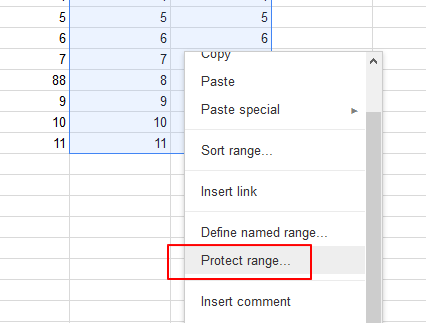
A new menu will appear where you can set up whom you want to restrict from editing data.
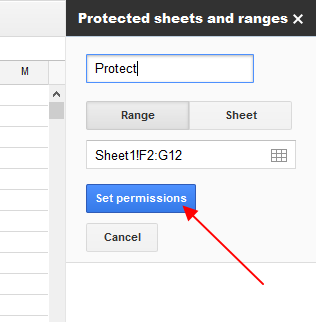
And that would be all. Now, if a collaborator tries to edit content, they will receive a notification that such action is forbidden and they need to contact the content owner for permission.
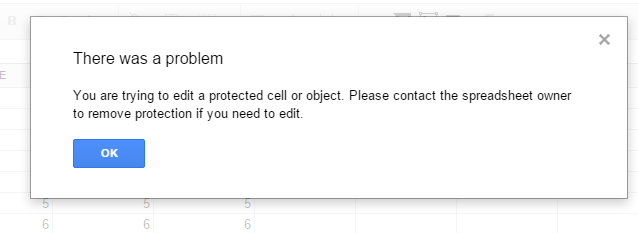
This is a great way to protect sensitive information from being deleted or changed. We certainly recommend it.




