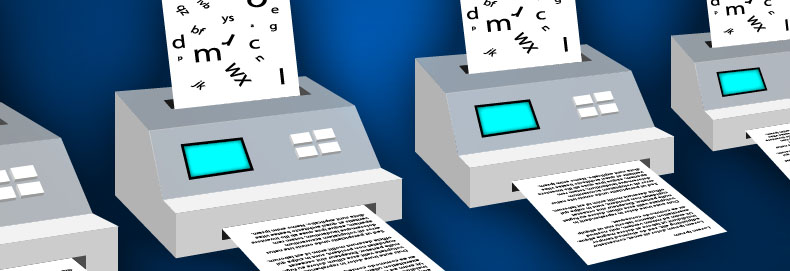
Microsoft Word is easily the most popular word processing program today, and many rely on it daily. However, it’s good to know that when you are away from your personal computer and need an adequate word processing application that you do have plenty of options. Whether you prefer working with a downloadable application that allows you to write and save your work locally on your computer, or you want an online application that will allow you to save your files on the Internet, there are excellent options that you can look into. While many do prefer working locally, there are those of us that travel a lot and would actually prefer to have all of their work available online instead of having to rely on a single computer.
No matter what your needs are, there are free word processor applications available that will be able to successfully replace Microsoft Word for you, and allow you to get your writing done, not matter where you are. Let’s take a look at some of the best ones.
Desktop Products similar to Microsoft Word
OpenOffice is one of the most famous MS Office alternatives. It has lot’s of advanced features like built-in PDF creation, drawing tools and more. Cometdocs supports conversion of PDF documents into their ODF format.
2. LiberOffice Writer
LiberOffice Writer is a full-featured word processing tool. It is an opensource tool, and completely free.
3. AbiWord
The greatest advantage of AbiWord is that it is very light, so you won’t need a very new or fast computer to run it effectively – it can work on just about any machine. It can be used with just about any platform and its files are compatible with most other word processors.
4. PolyEdit
A very powerful and easy-to-use word processor and text editor for Windows that offers many features, tools and add-ons. It is compact, fast, secure and MS Word compatible as well. You can use it as an HTML and source code editor as well.
5. Jarte
It is based on WordPad, so it is very simple to use, but it offers many more features than this most remedial of word processing program. It was purposely designed to be perfect for people who are working on netbooks and small screens and it can also be run from a flash drive, making it the definition of portable.
6. YWriter
This is an application that is specifically designed for novelists and people who are writing books on the go. The way it allows you to organize your thoughts and ideas shows that it was specifically designed with the novelist in mind.
Online Applications to create and edit Word Documents
1. GoogleDocs
Easily the most popular online application for creating online documents, GoogleDocs is much more than a word processor. As a word processer, it is very fast and has most of the same features you would find in most desktop word processing applications. The best thing about GoogleDocs is that it makes sharing files with coworkers a breeze and allows you to have all of your documents neatly organized and at your fingertips no matter where you are, as long as you have Internet access.
2. Zoho
Zoho is just as advanced as GoogleDocs, if not more so. It is perfect for businesspeople who travel a lot, because it not only gives you word processing capabilities, but also a full set of so-called productivity applications online, such as a calendar, spreadsheets, planners, chats, discussions, email options and much more.
Brought to you by Microsoft, these web applications are linked to your Windows Live account. This enables you to not only get work done on Microsoft’s own web versions of their programs, but you can also share and store all of your work through their SkyDrive online cloud storage service.
4. ThinkFree
This online application is completely java-based and is compatible with just about every Microsoft Office file type, including Word, Excel and PowerPoint. It has an added feature for converting all of your documents to PDF, which is a nice bonus that gives you even more options for sharing your work with others while you are away from home.
5. INetWord
This fully functional online editor gives you just about the same options as most of the other ones mentioned, but is not as advanced. However, the simplicity and lack of added features makes it a lot easier to use for some people, especially those who only need a fast and simple online word processor.
6. Adobe Buzzword
Visually, this might be the best and most elegant online word processor, but it is not as fast or powerful as Google Docs or Zoho. The biggest downfall of the online application is that it is completely Flash-based, which makes it considerably slower to use. If you are someone who really appreciates a good looking site, excellent graphics and very classy and elegant typography options, then this might by the word process for you.
8. LiveDocuments
This site makes it clear right from the start who they are emulating. Their selling point at the top of the site claims that you will be able to create documents as if you are using Microsoft Office and share them as if you are using GoogleDocs. It makes good on these promises and is especially good for collaborative projects and sharing documents online with others.
9. Shutterborg
A simple and free word processor, but that’s all it offers, word processing. If that’s all you need, it really does the job well, since it lets you get all of your work done in your web browser and lets you either save it to your computer or share it with others. It’s not very advanced, but it gets the job done.




