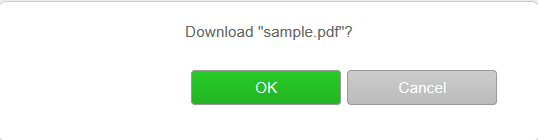In 1987 Microsoft developed Rich Text Format document type which was further developed by 2008. RTF files can be moved between computers and operating systems of different age and versions. Very much alike PDF files, this type of file keeps the formatting intact and you can use it on different platforms.
Is rich text format the same as PDF?
Both file formats have the ability to preserve the formatting of the data so the document can be viewed on different platforms and computers. PDF files are more rich in color than rtf. RTF files are usually black and white and don’t include comments and graphics.
How do I open a rtf file?
RTF files can be easily opened with Microsoft Word. You can also open them by using Notepad, Libre Office, Open Office. If you are a Mac user, you can open rtf files with Pages or Text edit.
How to Convert RTF to PDF?
You can easily convert rtf to PDF with Cometdocs file converter. Click here to register a free account and start converting files.
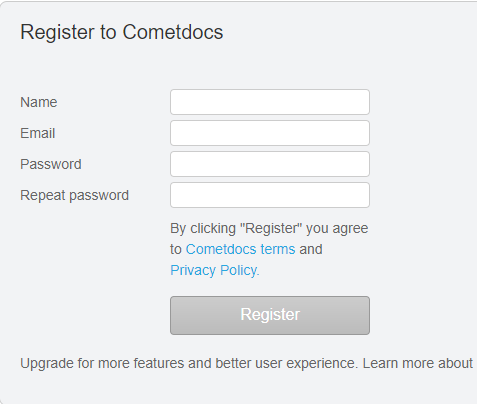
Fill in the details (name, email, password) and click on the Register button.
Once you have activated the Cometdocs account and logged into it, the first step is to upload a file. Click on the Upload button to locate a rtf file in your computer.
Next step is to click on the file and on the Open button. When you do that, the rtf file will appear in your Cometdocs account.
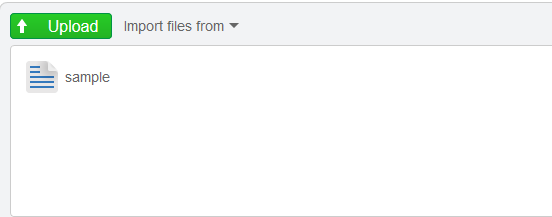
Click on the Convert tab and drag the rtf file there. As soon as you do that, another dialog will appear, with To PDF option.
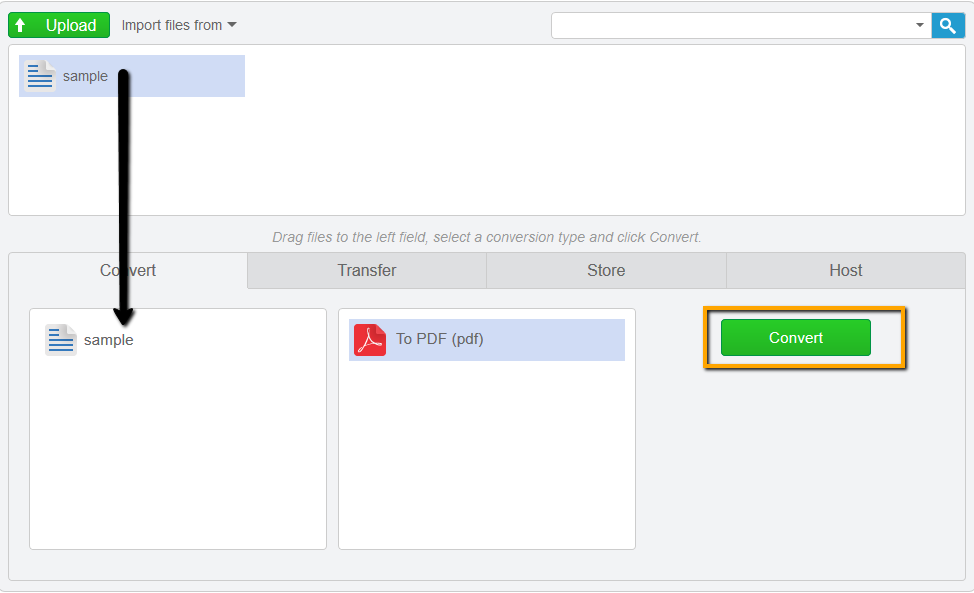
Since there are no other options here, except to convert rtf to PDF, this conversion type is chosen automatically. You only need to click the Convert button.
Note: when using Cometdocs to convert other file formats, it may happen that you get a list of file types you can convert your file to. In that case, you need to click on the conversion type and then on Convert.
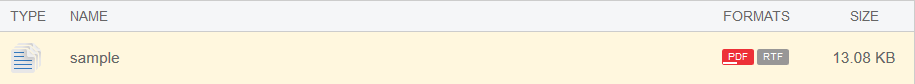
The conversion will start and you will see the progress, like shown on the image above. When you click on PDF icon, you will be asked to download the converted file. Click OK and the PDF file will be saved on your computer.